- Login in to your WordPress Admin panel
- In left menu hover over Plugins menu. In sub-menu click Add New
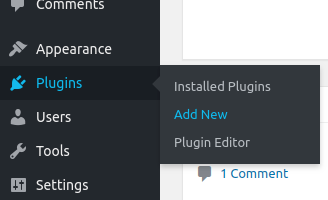
- Once you clicked Add New sub-menu it will be redirected to Add Plugins page.
- In the Add Plugins page’s search field enter the keyword as woocommerce.
- For reference please see below image at the top right corner (which is highlighted in red stroke/border) there is search field

- In the grid of cards click the install button (highlighted in red stroke/border) in the WooCommerce card which is at the position 1 in the attached image

- Once you installed successfully click the Activate button (for reference please see the below image with highlighted stroke/border)

- After the successful activation of WooCommerce it will redirect to setup wizard these steps are optional either you can skip now by clicking the link “Not right now” or fill it